Hi all...
Just to help those folks who want to install WhatsApp in this hard time when it has been unpublished on the Windows Store. Please follow these steps to get it on your phone:
Step 1: Go to http://www.windowsphone.com/en-us/store/app/whatsapp/218a0ebb-1585-4c7e-a9ec-054cf4569a79?signin=true
Step 2: Find this on the web page you just opened using the above link: Download and install manually
Step 3: Click on it; a file will be downloaded. Copy it to your windows phone.
Step 4: Done! :)
Please let me know if you need any further assistance. All the best!
Regards.
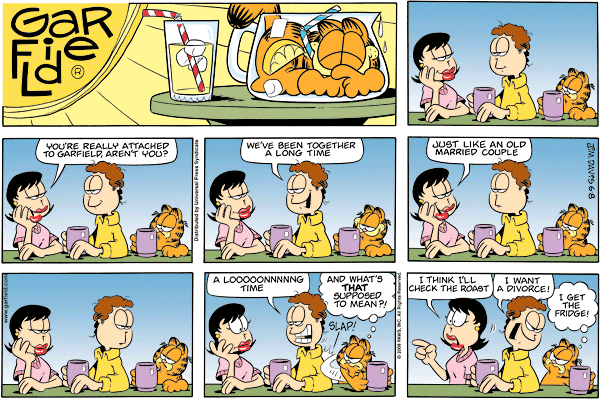
I'll right away grab your rss feed as I can not to find your e-mail subscription link or e-newsletter service. Do you've any? Kindly let me understand in order that I could subscribe. Thanks.
ReplyDelete