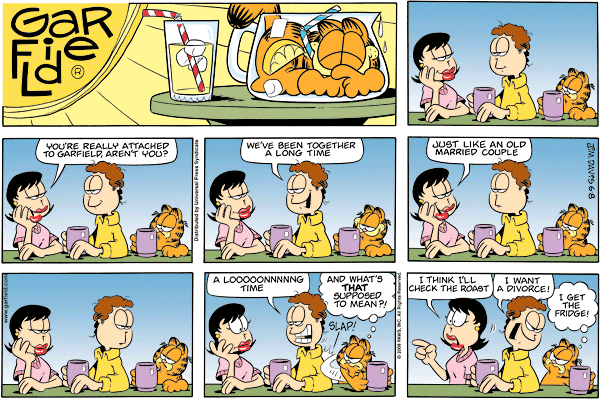Friday, August 31, 2012
Tuesday, August 28, 2012
Solved Windows 7 "Application Not Found" error when trying to open removable media by double click
Steps:
1. Go to start menu and type run in search box. Click on Run. Or simply press windows key+R on your keyboard.
2. Type regedit in the run dialog box.
3. Now follow this path:
HKEY_CURRENT_USER\Software\Microsoft\Windows\CurrentVersion\Explorer\MountPoints2\
4. Delete MountPoints2 completely.
Thats it! Your problem is solved! Do tell me if it did not! Happy Visiting! :)
Subscribe to:
Posts (Atom)